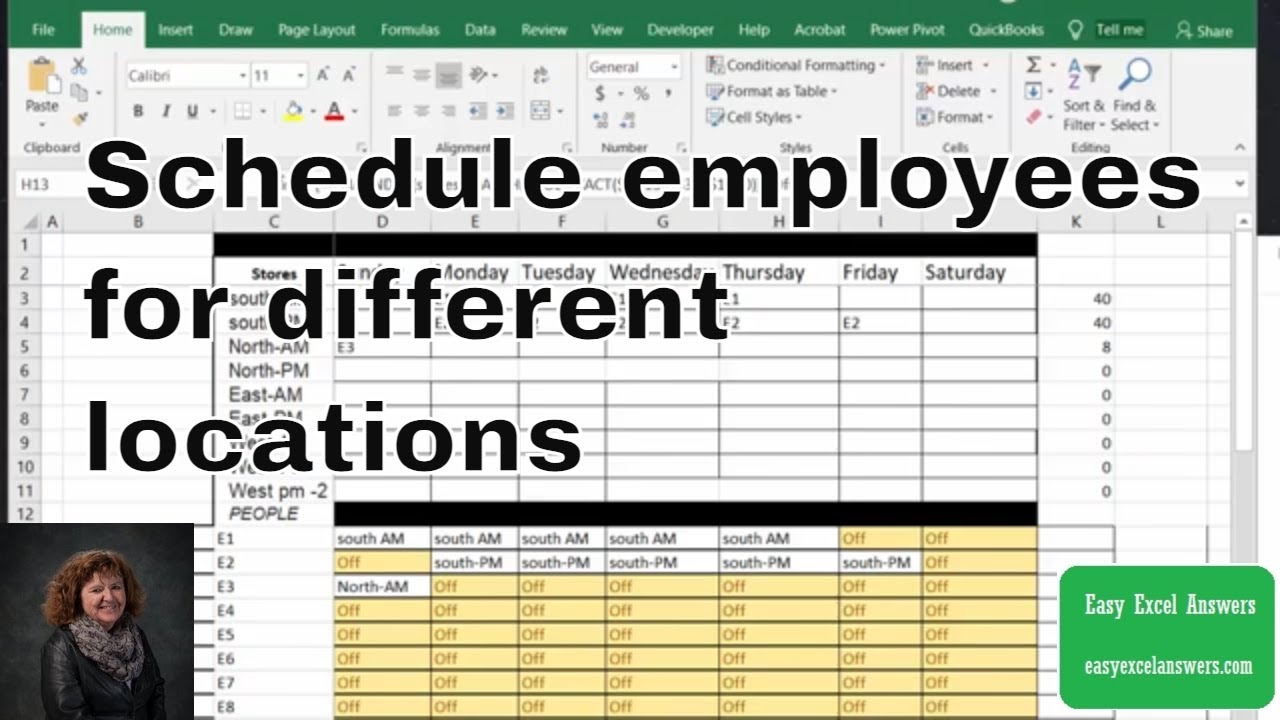 How to keep track of who is scheduled in each locations. Schedule employees for different locations. Keep track staffing for different locations. Keep track of each employee having enough shifts.
How to keep track of who is scheduled in each locations. Schedule employees for different locations. Keep track staffing for different locations. Keep track of each employee having enough shifts. =IFNA(INDEX(stores, MATCH(TRUE,EXACT($C$14,D$3:D$11),0)),"Off")
=EXACT(A2,B2)
Returns true or false
=INDEX(stores, match($c$14,D$3:D$11))
=ifna(NA, "Off")
So you can see if we put the employee in the location, then the location is listed next to their name
So you are able to ensure that each employee has enough hours and each location is being covered
So let us look at the formula - it is quite a formula but we can break it down
The first part of the formula is the exact - the exact returns a true or a false and we are looking for a true
The second part of the formula is index/match
I have named the range of locations as stores
So I am returning the store where each employee is located
Then we have the if NA, if the formula does not return a store then we will say that this employee is off
Finally, to make this formula work you must treat it as an array. There for you must press ctrl-shift and enter at the same time to achieve this curly brackets -note typing in the curly brackets will not work.
For more help visit my website or email me at easyexcelanswers@gmail.com.
I can customize this Excel application for your exact needs for a fixed price of $50. The work is normally returned within 24hrs.
I am able to provide online help on your computer at a reasonable rate.
MY videos are all created on Camtasia.
Follow me on Facebook
Follow me on twitter
easyexcelanswers


0 Comments