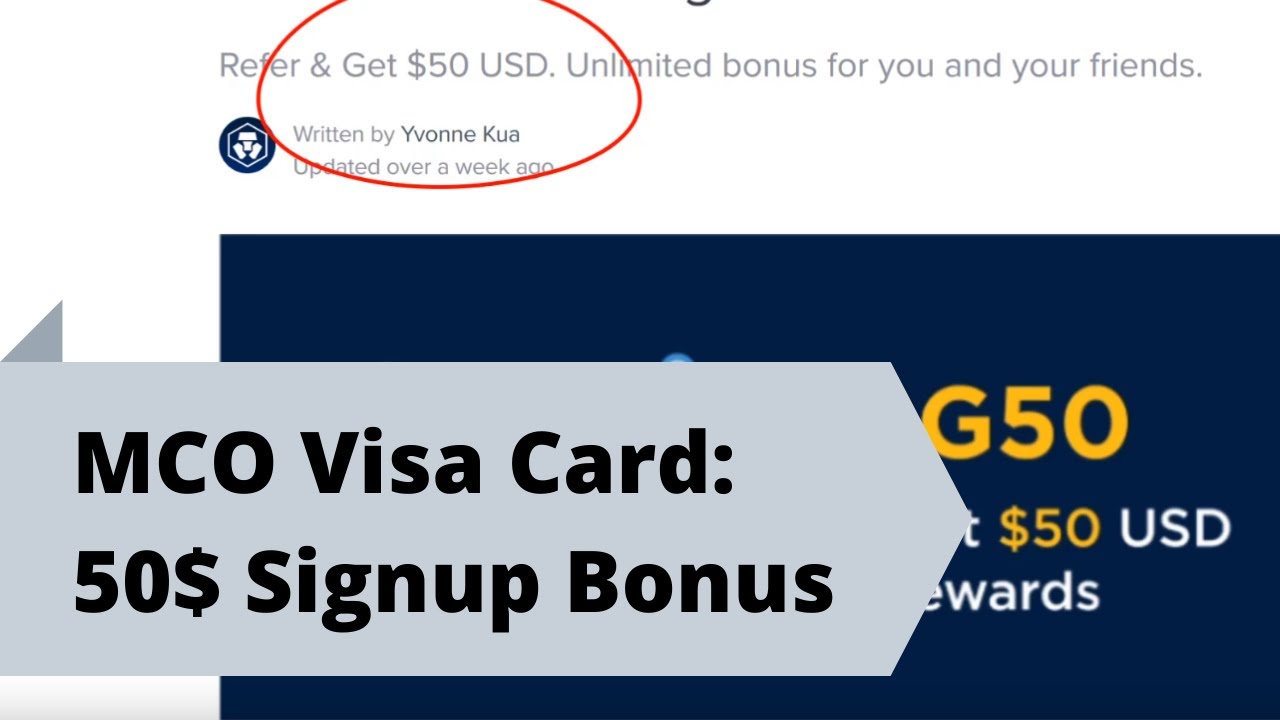 50$ Signup-Bonus:
50$ Signup-Bonus: In this video about the MCO Visa Card I show you how to get your 50 USD Signup Bonus. First thing: It is important, that you register for the bonus before you order the card. A subsequent registration is not possible. To qualify for the bonus simply register your email address at:
After pre-registering your E-Mail address you can sign up with Crypto.com using this email address, and you are automatically signed up for the 50 USD Signup Bonus.
When will you receive the bonus? After you have downloaded the Crypto.com app, you will go through the "KYC" (Know your customer) process within the app. This is a procedure that all banks have to go through with their customers to identity their customers. Once you have gone through this process (enter data, confirm passport or ID, upload selfie) you are a verified customer. At this moment you will automatically receive your 50 USD Signup Bonus on your account in the app.
Link to this video, How to get the $50 signup bonus:


0 Comments