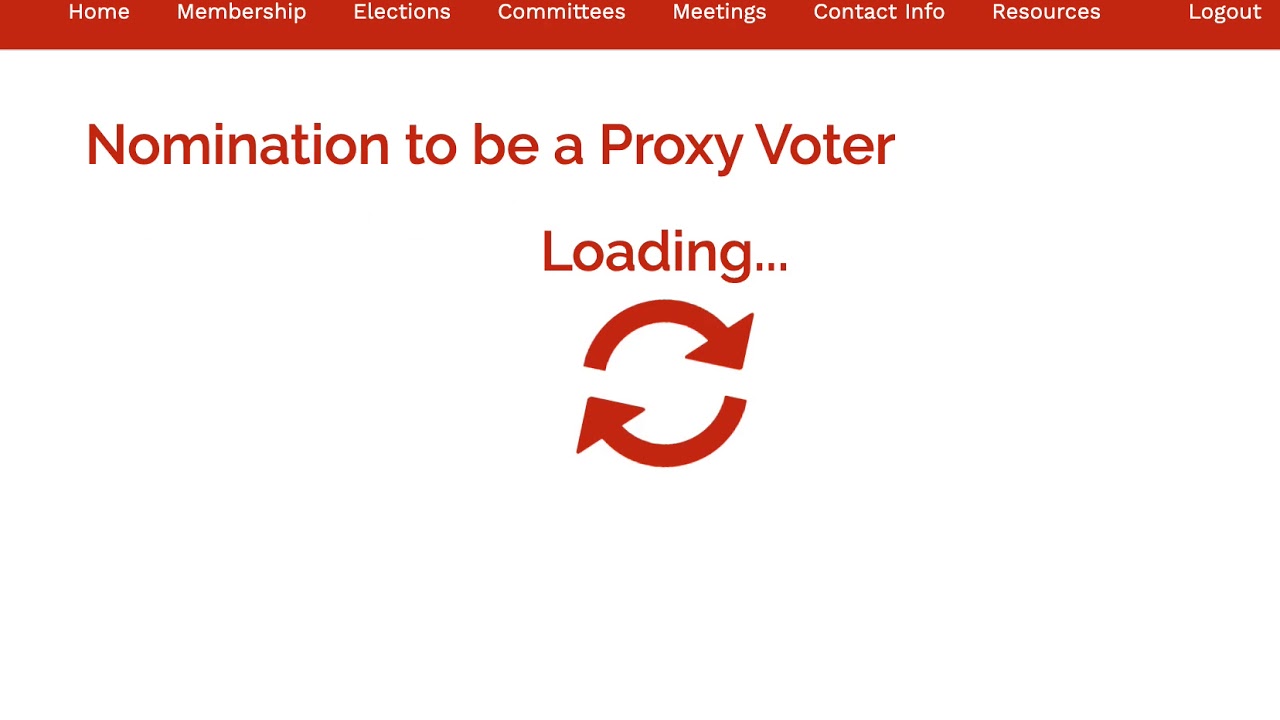 From
From 1. Click on the My Meetings tab
2. Scroll down to the bottom of the page, and click on "full list of meetings" (
3. Click on the "Nominate a proxy" link next to a meeting (must not be a meeting that has ended)
4. Click the "Create a link" button and email or text that link to whomever you want to be a proxy.
Learn more about the feature here:


0 Comments